Facial recognition search engines can be a valuable tool for verifying someone’s identity, locating your images, or identifying websites that may be using your artwork, photographs, and other content without permission. However, it is crucial to select a reliable and effective tool, as not all facial recognition engines are equally accurate. Some may have limited databases and may not be capable of performing comprehensive scans, leading to less reliable results.
The most effective facial recognition search engines leverage advanced algorithms and technologies to deliver quick and thorough search results. These tools are also instrumental in identifying unauthorized usage of your images or other intellectual property online.
For this reason, it is essential to choose from the best facial recognition tools available. We have curated a list of 10 top-rated search engines, evaluated based on their database size, filtering and sorting features, privacy protection, and ability to conduct in-depth scans.
Facial recognition search engine – what is it?
A facial recognition search engine is a specialized tool that uses artificial intelligence and advanced algorithms to analyze facial features within an image and identify similar faces across the internet. By processing the unique characteristics of a person’s face, such as the shape of the eyes, nose, and jawline, the search engine compares these features to a vast database of images sourced from various online platforms, including social media, news websites, and public records. The primary function of these search engines is to locate instances where the same or similar faces appear online, helping with tasks such as identity verification, detecting unauthorized use of images, or finding relevant content across the web.
Key factors of a facial recognition search engine
When selecting a facial recognition search engine, several key factors should be considered to ensure you choose the most effective and reliable service:
- Database Size: Opt for a service with an extensive database that covers a wide range of online platforms. A larger database increases the likelihood of finding accurate and comprehensive image matches across the internet.
- Scan Depth: Choose a service that offers in-depth scanning capabilities. This should include searching through PDFs, less accessible websites, and social media platforms to thoroughly track a person’s online presence and potential matches.
- Security and Privacy: It is crucial to select a service that prioritizes data privacy and ensures robust security measures. Your personal and image data should be protected throughout the search process.
- Pricing: Compare the pricing plans of different services to ensure you are getting the best value for the features offered. Consider what you need in terms of functionality and choose a plan that fits both your budget and requirements.
Are facial recognition search engines safe?
Facial recognition search engines are generally safe, with most reputable platforms prioritizing user privacy and data security. When you upload images for analysis, they are typically removed from the database shortly after the search is completed. Additionally, if a facial recognition tool has indexed your photos, many services allow you to request the removal of those images to protect your privacy.
To ensure a high level of security, quality facial recognition tools implement industry-standard protocols such as HTTPS and TLS encryption. These measures safeguard your data during the upload and search process, ensuring that your personal information is kept secure. However, it’s important to review the privacy policies and terms of service of any platform you use, as practices may vary between different providers. Always choose services that are transparent about their data handling and security measures.
10th place – Pinterest Reverse Image Search

Pinterest is an excellent tool for performing reverse image searches, particularly when you’re looking to find similar faces or identify existing pins. With its extensive database of original photos and videos, Pinterest offers a robust platform for discovering related images across the site. The reverse image search engine is highly effective for conducting detailed image searches and finding visually similar content.
Pinterest places a strong emphasis on user privacy, ensuring that historical data from reverse image searches is not stored. Additionally, if your personal images appear on the platform without permission, you have the option to request their removal. The platform also features advanced systems that can identify products showcased in the images, providing relevant information and direct links to websites where those items are sold.
Overall, Pinterest is a powerful tool for reverse image searching, offering both privacy protection and useful insights into the content you’re searching for.
Features:
- Speed: Pinterest offers a seamless user experience with no complex setup required. After simply downloading the app and signing up, you can upload your images and begin the reverse search process immediately. The platform efficiently locates similar images within seconds, eliminating the need for lengthy scanning procedures.
- Targeting: Pinterest provides a handy draggable tool to help users precisely identify the focal point within an image. This target area is used to guide the search, ensuring that the search engine focuses on the relevant portion of the image when finding similar photos.
- Content Safety: Pinterest’s algorithms are designed to automatically filter out potentially unsafe or inappropriate content. This ensures that users only encounter safe and suitable images during their search, enhancing the overall user experience.
- Cropped Images: Pinterest’s “Lens” feature allows users to crop images and search for their cropped versions, enabling the discovery of more specific image variants. This feature is particularly useful when you’re looking for images that may have been altered or resized.
These features collectively make Pinterest an efficient and user-friendly tool for reverse image searches.
Pros:
- Pinterest’s reverse image search can interpret the context of images and suggest relevant keywords, enhancing search accuracy and relevance.
- The “More Like This” feature displays images visually similar to the one you uploaded, making it easy to explore related content.
- It is effective for tracing the original version of an image from a range of duplicates or variations.
Cons:
- The search is restricted to images within Pinterest’s platform, limiting results to content available only on Pinterest.
Overall, Pinterest offers valuable tools for exploring and identifying images, though it may not cover external sources beyond its own extensive database.
9th place – Clearview
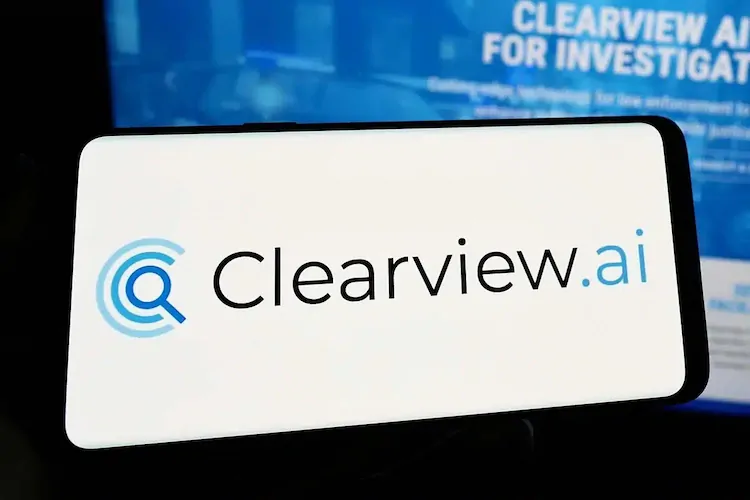
Ideal for Law Enforcement Facial Recognition
Clearview has established itself as a top-tier facial recognition search engine, particularly suited for law enforcement and security applications. Using a proprietary, state-of-the-art algorithm, Clearview offers highly accurate and unbiased facial recognition, making it effective for identifying individuals across a vast range of online sources.
Clearview’s software is optimized for mobile devices, providing fast processing with minimal resource demand, enabling near-instantaneous identification results. Its built-in tools allow users to perform side-by-side comparisons of the input image with the search results, which is especially useful for identifying images that have been cropped, resized, or otherwise altered.
Overall, Clearview’s advanced technology and mobile-friendly design make it an efficient choice for quick and accurate facial identification in professional security and investigative settings.
Features:
- Law Enforcement Applications: The Clearview Investigative platform is designed to support law enforcement in identifying suspects and generating leads by leveraging an extensive media database. Its investigative capabilities make it possible to locate both suspects and witnesses with high accuracy.
- Demographics and Bias-Free Detection: Clearview’s algorithms are developed using an inclusive and diverse dataset, promoting unbiased facial recognition across all demographics. Additionally, businesses can secure customer identities with its developer API, which enables the creation of private, individualized image galleries.
- Data Security: Clearview adheres to rigorous security standards to ensure data privacy and protection, implementing the latest security protocols to maintain user confidentiality.
- Scalable Pricing: Clearview offers scalable pricing options, making it accessible for business owners, agencies, and larger organizations that require adaptable solutions for different scales of operation.
Pros:
- Uses a robust collection of over 650 algorithms to achieve precise image matching.
- Provides exceptional accuracy, exceeding 99% across various demographic groups.
- Assists in preventing financial fraud, identity theft, and other online crimes.
Cons:
- Primarily designed for business and government applications, which may limit its usefulness for personal, non-professional use.
Clearview’s advanced technology, combined with its focus on security and scalability, makes it a powerful tool for professional use in both business and government sectors.
8th place – Berify

Ideal for Tracking Unauthorized Use of Images and Videos
Berify offers a unique solution for detecting unauthorized use of images and videos through custom algorithms and advanced search techniques. By integrating its own engine with search platforms like Google, Yandex, and Bing, Berify provides highly accurate image-matching results.
This tool is especially beneficial for photographers, content creators, and artists seeking to monitor the online use of their intellectual property. Berify’s alert system notifies users immediately when unauthorized usage is detected, allowing for quick action. Users can also easily sort and filter results to match specific needs and contexts.
Features:
- Image Discovery: Berify identifies duplicate, edited, and resized images, helping users locate unauthorized copies across social media platforms and other sites. This feature is also useful for uncovering the online presence associated with individuals.
- Reputation Management: Businesses and public figures can monitor the online use of their images to understand how they are represented. This capability supports reputation management, including sending removal requests for unwanted or misused images.
- Custom Notifications: Email notifications can be configured to alert users as soon as an image relevant to their searches appears online, keeping them automatically informed of new results.
- Batch Image Searches: Berify enables users to perform reverse searches on single or multiple images simultaneously. Searches can be conducted via various sources, including social media profiles and sitemaps, with a capacity to handle up to 6,000 images at once.
Pros:
- Capable of locating both images and videos where faces appear.
- Allows importing of images directly from URLs, usernames, and online feeds.
- Supports large-scale searches, running up to 6,000 images at a time.
Cons:
- The scanning process may be time-consuming, which may not be ideal for users who need immediate results.
Overall, Berify is a powerful tool for creatives and businesses aiming to protect their visual content online, offering both large-scale search capabilities and comprehensive monitoring options.
7th place – Bing Image Search

Ideal for Filtering and Finding Images of Specific Format and Size
Bing Images is highly regarded for its powerful reverse image search capabilities and AI-driven image generation, making it a versatile tool for locating images or creating new ones. Leveraging one of the largest online image collections, Bing’s image creation tool, powered by DALL-E, allows users to generate unique AI-generated images based on any text prompt.
Bing is also one of the top free facial recognition search engines, utilizing advanced recognition technology to identify well-known personalities and provide relevant details about them. Additionally, Bing’s community-driven feedback system flags inappropriate, fake, or spam images, maintaining a clean and reliable search environment.
Features:
- Object Detection: Bing’s advanced object detection identifies locations, animals, products, similar faces, and more from images. For instance, it can identify landmarks or products from cropped portions of images, providing useful results regardless of image quality.
- Safe Search: Bing’s secure search feature filters inappropriate content, with customizable settings for moderate, strict, or no filtering at all. This feature ensures that search results maintain integrity and consistency across different users.
- Multi-Language Support: Bing supports a wide range of languages, including local and regional options based on user location, enhancing accessibility for a global audience.
- Text-Based Search: Bing enables text-based searches, allowing users to input keywords or descriptions to find images relevant to the search terms.
Pros:
- Supports multiple input methods, including drag-and-drop, direct upload, URL input, or file pasting.
- Integrated visual search feature is available in Samsung Bixby and Huawei HiVision.
- Allows users to sort and filter search results by parameters such as date, size, and format.
Cons:
- Does not retrieve images from websites marked with a “noindex” tag, limiting access to some online content.
Pricing: Completely free to use.
Bing Images combines robust reverse search capabilities with extensive filtering options, making it a great choice for finding images in specific formats and sizes, as well as for general image discovery and AI-driven image creation.
6th place – FaceCheck.ID
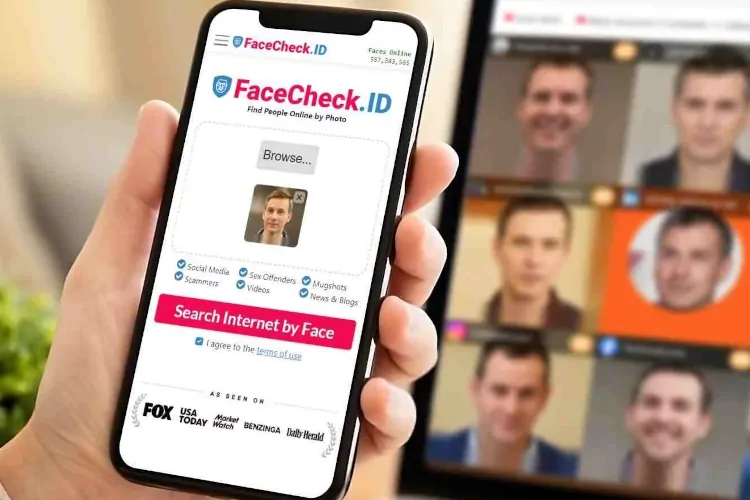
Best API for Integrating Facial Recognition in Applications
FaceCheck.ID stands out as an effective reverse image search tool for facial recognition, designed to locate individuals through image-based searches. By analyzing uploaded photos, FaceCheck.ID can identify and match faces across various platforms, including social media posts, online videos, scam accounts, websites, news articles, blogs, and product advertisements.
This tool is particularly valuable for security purposes, as it can detect criminal records by identifying mugshots and flagging profiles associated with known offenders. FaceCheck.ID also offers a powerful face search API, enabling seamless integration into custom applications and services. Its well-documented API streamlines the setup process, making it ideal for developers looking to implement facial recognition quickly.
Features:
- Comprehensive Results: Capable of locating images across social media, news articles, blogs, and videos, FaceCheck.ID can identify everyday individuals as well as known offenders, including those with criminal records or flagged as sex offenders.
- Photo Removal: Users can easily request the removal of their images from the search database. With a simple “Remove my photos” option in the menu, users can select images they wish to hide, which are removed instantly.
- Fake Account Detection: Useful for identity verification and security, FaceCheck.ID helps detect scammers and counterfeit accounts by identifying unauthorized use of personal images.
- Privacy and Data Deletion: All search data and uploaded images are automatically deleted within 24 hours of search completion, ensuring user privacy.
Pros:
- Provides the option to request removal of personal images from search results.
- Offers a Google Chrome extension for one-click facial recognition searches.
- Allows searching multiple photos of a person within a single search.
Cons:
- The image database is somewhat limited in size, which may impact search comprehensiveness.
Pricing: Free for basic searches.
API Pricing: Each search costs 3 credits, with credits available for purchase via Bitcoin at $0.10 per credit.
FaceCheck.ID’s robust API and ease of integration make it a valuable tool for applications that require reliable facial recognition, image matching, and scam detection.
5th place – TinEye
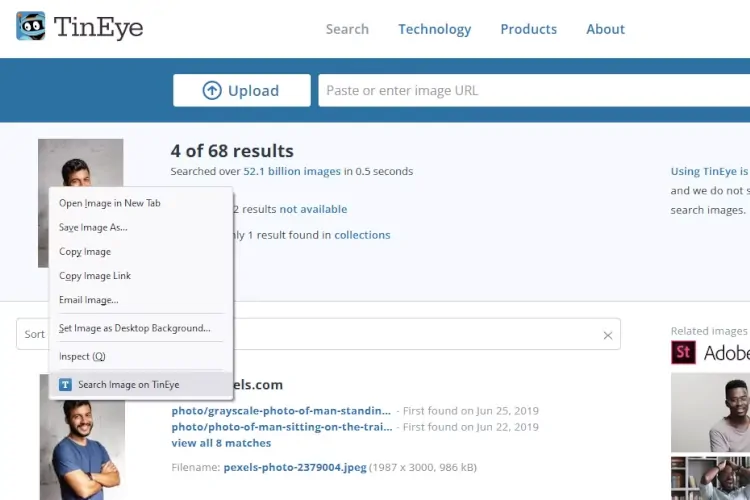
Ideal for Tracking Image Usage Online
TinEye is a powerful reverse image search tool, particularly effective for monitoring and tracking the misuse of images online. By employing advanced image analysis, TinEye automatically identifies and classifies critical objects in images, making it an excellent tool for detecting potential unauthorized usage. TinEye’s extensive image database enables it to identify instances of intellectual property misuse and fraud.
The platform also offers unique color search capabilities, allowing users to detect dominant colors in an image, which can be helpful for quickly retrieving images with specific color profiles. This feature adds another dimension to TinEye’s robust search functionality.
Features:
- Label and Fraud Detection: TinEye offers specialized tools for industries like beverages, enabling label detection for products like wine. The tool can also detect cropped or altered versions of original images, making it ideal for identifying fraudulent sites or misuses of images.
- Advanced Filtering Options: TinEye provides filtering options by file size, image dimensions, format, and watermarks, allowing users to refine search results for specific needs.
- Image Comparison Tool: With its image comparison functionality, TinEye allows users to see if their images, including those with faces, have been altered or uploaded online. This feature is particularly useful for identifying cropped, skewed, or photoshopped images.
- Copyright Compliance: TinEye supports copyright checks, helping users ensure that their images are not being used without permission and comply with copyright regulations.
Pros:
- Offers a Google Chrome extension for easy, convenient reverse image searching.
- Provides a robust API for seamless integration into various applications and platforms.
- Sends alerts when new images of the user’s face or intellectual property appear online.
Cons:
- The free version may have limitations in retrieving similar images consistently.
TinEye is a valuable tool for photographers, creators, and businesses aiming to protect their images online, with a suite of tools designed to detect, compare, and monitor images for unauthorized use. Its API and advanced filtering make it a versatile choice for both individual and enterprise needs.
4th place – PimEyes
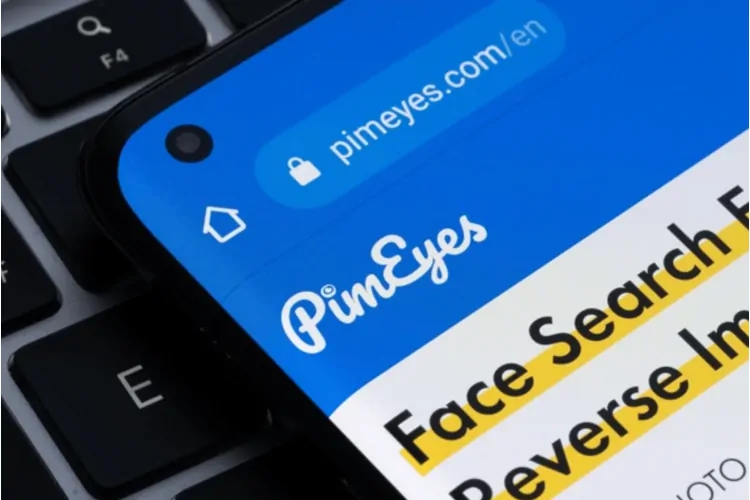
Ideal for In-Depth Internet Searches Including Less Common Sources
PimEyes is a top-rated facial recognition search tool designed for comprehensive online image searches. Leveraging advanced convolutional neural networks, PimEyes analyzes uploaded images in detail to locate matches across the web. Its precise image recognition capabilities make it a valuable tool for users seeking to track or protect visual content online.
PimEyes is particularly useful for copyright protection, as it identifies instances where images may have been used without authorization. Users can also set up custom alerts to be notified whenever a new image of their face appears online, enhancing its value for ongoing image monitoring.
Features:
- Image Search with Detailed Results: PimEyes provides comprehensive search results, including website URLs and relevant metadata, helping users trace image usage online. The tool supports bulk reverse lookups, allowing up to five images to be searched simultaneously.
- Photo Eraser: PimEyes offers a photo eraser feature to help users reduce the risks of unauthorized facial image use by allowing users to opt out of search results, ensuring their images do not appear in future searches.
- DMCA and GDPR Takedown Notices: With the capability to formulate and send up to 80 DMCA and GDPR takedown notices, PimEyes assists users in managing and protecting their digital content by addressing potential copyright violations directly.
- Search Limits and Plans: The platform offers flexible search limits, with basic plans allowing up to 25 searches daily, and advanced plans offering unlimited searches for more extensive monitoring needs.
Pros:
- Designed to perform in-depth searches across both common and obscure online sources.
- Exports search reports in CSV and PDF formats for easy analysis and record-keeping.
- Provides notifications whenever new images matching the user’s search criteria are found.
Cons:
- Some high-resolution images may not be accurately recognized, potentially impacting certain searches.
PimEyes is ideal for individuals and businesses seeking a powerful, comprehensive solution for image tracking, intellectual property protection, and in-depth online monitoring. Its advanced neural network technology, alert system, and takedown options make it a versatile tool for safeguarding digital assets across the internet.
3rd place – Google Image Search

Best for Accessing the Largest Image Database Globally
Google Image Search is among the most comprehensive image search engines available, backed by Google’s extensive bot technology to scan and catalog images from virtually all public websites. This results in one of the largest and most frequently updated image databases worldwide. By applying advanced computer vision, Google Image Search identifies objects and subjects within user-uploaded images, delivering visually similar results almost instantly.
Each Google Image search result includes useful metadata, such as image dimensions, source URL, and upload date. For product images, additional details like pricing may also appear. Users can refine and sort search results based on criteria such as file type, upload date, size, and color, making it a versatile tool for both personal and professional use.
Features:
- Search Flexibility: Google Image Search allows for both keyword-based and reverse image searches. Its rapid response time in delivering visually similar images is a standout feature.
- Google Lens Integration: The integrated Google Lens tool enables object and face recognition within images. Users can also select specific areas of an image to narrow down search results. The cropping feature allows users to identify cropped versions of the same image, providing a more targeted search experience.
- Save and Organize: Users can save image search results and view all saved images conveniently in one location, ideal for project organization and future reference.
- Content Recommendations: Google suggests related topics and similar images based on the search, helping users discover more relevant content.
Pros:
- Facilitates quick tracking of shopping options for clothing, tools, and other products.
- Recognizes and displays images of well-known personalities.
- Provides a safe search option to filter results for safe browsing across different age groups and demographics.
Cons:
- Due to the vast scope of results, finding specific images of individuals can be challenging as the results may be overwhelming.
Pricing: Free to use for all users.
Google Image Search is ideal for users who need an extensive image search tool that combines speed, accuracy, and a broad database. With advanced features like Google Lens and flexible filtering, it’s a go-to resource for everything from general image searches to locating specific products and tracking down similar visuals.
2nd place – Spokeo

Ideal for Accessing a Database of Over 12 Billion Records
Spokeo, established in 2006, is a data aggregation and people search engine renowned for its extensive database, which includes over 12 billion records. This database provides a detailed profile on individuals, including more than 6 billion consumer records, 130 million property listings, 600 million legal records, and access to over 120 social networks. Spokeo’s capabilities offer wide-ranging possibilities for both personal inquiries and business purposes, such as customer acquisition and lead generation.
In addition to its individual-use plans, Spokeo offers enterprise-grade options for companies needing detailed information for real estate analysis, healthcare insights, debt assessments, and e-commerce trends.
Features:
- Comprehensive Search Results: Spokeo provides detailed results, including addresses, full names, family connections, age, location, criminal history, marital status, hobbies, interests, and address histories, both past and present.
- Advanced Search Parameters: Although not a direct facial recognition tool, Spokeo allows users to perform in-depth searches with information like mobile numbers, email addresses, names, and physical addresses. These searches can reveal associated images to cross-reference with existing photos.
- On-Demand Reporting: Users can search, generate, and download reports within minutes. For those not interested in monthly subscriptions, Spokeo offers a one-time report option for just $0.95.
- Social Media Insights: Spokeo compiles social media information from major platforms, providing insights into a person’s profiles on dating sites, music and gaming accounts, shopping profiles, streaming platforms, and more.
Pros:
- Spokeo ensures confidentiality for all past searches and generated reports.
- Subscribers receive unlimited searches and report generation.
- Alerts notify users whenever new data becomes available, updating existing reports with the latest information.
Cons:
- Some search results may include outdated information in certain records.
Spokeo is a powerful tool for anyone needing access to extensive background information. Offering robust data resources for both personal verification and professional insights.
1st place – Social Catfish
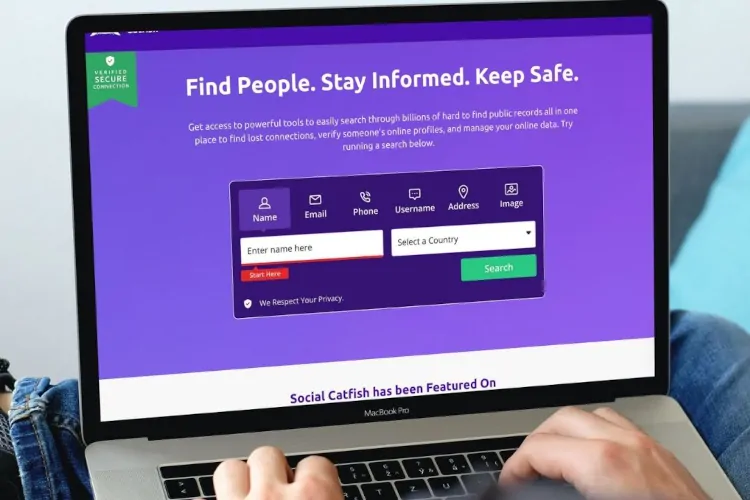
Best for Analyzing Critical Image Metadata and Verifying Online Identities
Social Catfish is an effective tool for performing face recognition searches. Making it an excellent choice for individuals looking to track the misuse of their photos or intellectual property. It’s also useful for verifying the authenticity of images used by potential online dates. With its ability to search by face, name, email, address, and username, Social Catfish offers a comprehensive solution for online image verification.
Leveraging a large and diverse database, Social Catfish identifies patterns in images and matches them with millions of social media profiles and websites. Helping users find similar or duplicate images online.
Features:
- Website and Social Media Scanning: Social Catfish scans images across popular social media platforms. Such as Facebook, Twitter, Instagram, Tinder, Reddit, and LinkedIn. This enables users to identify where their images are being used and uncover the identity of the person behind the image.
- Product Search: When shopping online, Social Catfish allows users to perform reverse image searches to find products at lower prices or discover similar items. This feature is particularly useful for comparing product prices and finding deals.
- Additional Search Parameters: Beyond reverse image search, Social Catfish also supports searches based on phone numbers, names, addresses, and email addresses. Expanding its functionality for various investigative needs.
- Privacy Protection: One of the standout features of Social Catfish is that it ensures complete anonymity in your searches. No one is notified when you search for someone or upload images, and all search history remains private.
Pros:
- The platform keeps a history of past searches, so you don’t need to start over every time.
- It provides access to public court and criminal records for individuals.
- Social Catfish allows for location-based filtering, enabling searches by country or region.
Cons:
- The accuracy of results may be compromised if the image is not high quality or is not a clear, front-facing photo.
Social Catfish offers a comprehensive and discreet solution for individuals looking to track image usage, verify online identities, and protect their intellectual property across various platforms.
Verdict
After reviewing these facial recognition tools, I found that while all of them can be reliable, their performance varies. Based on my research, I have selected the top three tools that provided the most accurate and useful results.
- Social Catfish: This tool excels in image analysis and provides detailed, up-to-date reports. It is particularly effective for tracking image misuse and verifying the authenticity of online identities.
- Spokeo: Although Spokeo is not a direct facial recognition tool. Its extensive database of over 12 billion records allows for detailed searches using multiple parameters. This makes it a valuable resource for identifying individuals based on various data points, including images.
- Google Image Search: Known for its speed and efficiency, Google Image Search is ideal for general image searches. It quickly identifies famous faces and provides relevant details, such as social media profiles and other associated information.
These tools offer diverse capabilities depending on your specific needs, from in-depth image analysis to extensive data aggregation for identity verification.